|
|
马上注册,结交更多好友,享用更多功能,让你轻松玩转社区。
您需要 登录 才可以下载或查看,没有账号?立即注册
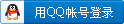
×
设计方案:
1. 场景设计与布置:
- 创建一个简单的室内场景,使用Unity的基本3D对象
- 添加地板、墙壁和一些障碍物
- 放置多个靶子作为射击目标
- 设置玩家的起始位置
2. 玩家控制:
- 使用CharacterController组件实现玩家移动
- 使用鼠标输入控制视角旋转
- 将摄像机附加到玩家对象上,实现第一人称视角
3. 射击功能:
- 创建一个简单的子弹预制体
- 实现射击逻辑,使用Raycast检测命中
- 在屏幕中心显示准心
4. 得分系统:
- 为每个靶子分配分数
- 当子弹击中靶子时增加玩家得分
- 在UI上显示当前得分
下面是实现这个设计的基本代码:
C#
1. 玩家控制器脚本 (PlayerController.cs):
实现步骤:
1. 创建一个新的3D场景。
2. 添加基本的3D对象作为地板、墙壁和障碍物。
3. 创建一个空对象作为玩家,添加CharacterController组件和PlayerController脚本。
4. 在玩家对象下创建一个子对象作为摄像机,调整位置使其位于"头部"。
5. 创建多个靶子对象,为每个靶子添加Target脚本。
6. 创建一个简单的球体作为子弹预制体,添加Rigidbody组件和Bullet脚本。
7. 在Canvas中添加Text组件用于显示分数,并创建UIManager脚本来更新分数显示。
8. 调整各个脚本中的公共变量以优化游戏体验。
这个基本设计提供了一个简单的FPS游戏框架。您可以根据需要进一步扩展功能,如添加更多类型的目标、实现子弹的精准度、添加音效等。
|
|
 /2
/2 